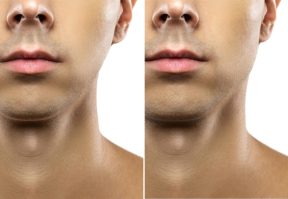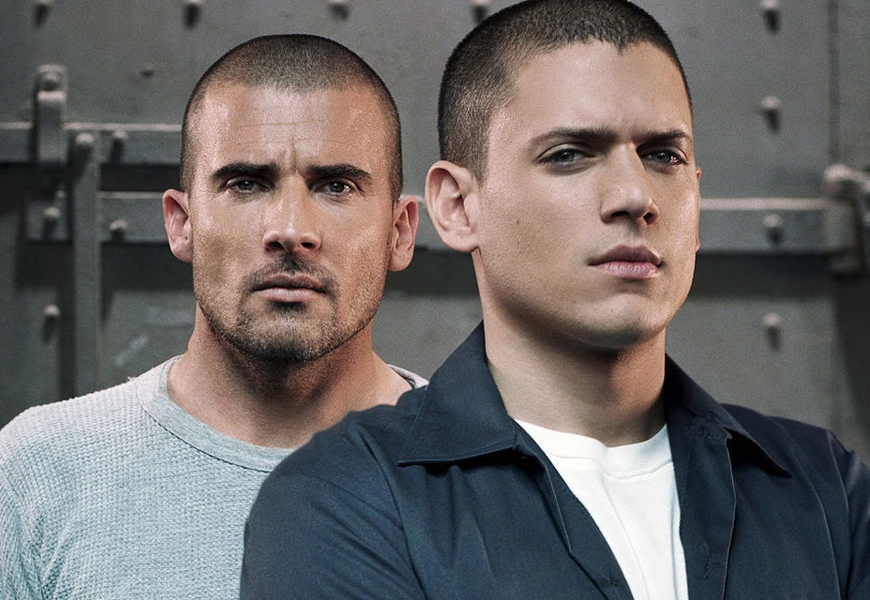When Apple launched the iPad in April 2010, it revolutionized the computer industry. It left many people wondering if traditional computers and laptops would become a thing of the past. Those who used the technology reported that the tablet would still need some improvements.
As the market for tablets has grown, so has the variety of tablets and their designs. It is now widely agreed that tablets can do many things that a traditional computer can do.
What are these challenges? Why might you consider switching your laptop for a tablet?
The first and most obvious challenge: the keyboard. Typing on a tablet can be impractical. However, a simple Bluetooth keyboard can be paired to most tablets. If you don’t like pairing keyboards, try the new Microsoft Surface Tablet-it has a keyboard on its cover.
Once you have a keyboard and can comfortably type on your tablet, the next issue is what word processor to use.
If you have an iPad, you can use Pages. It is easy to download from the App Store and allows you to email documents in Pages or Word formats. It is rather basic, however, and does not have all the features you may need in a word processor.
For a more sophisticated word program, albeit at a higher cost, you can opt for the Microsoft Surface Pro. The Pro features the highly sophisticated Microsoft Word program. The jury is still out on whether it will be a successful product, but Microsoft is strongly promoting it in its slick advertisements.
Many companies offer online word processing apps, such as Google Docs, Zoho Writer, ThinkFree, iNetWord or Shutterborg. Each of these websites has a word processor in its browser. To access it, you will need a Wifi signal.
Printing can also be tricky on the tablet. The best solution is to upgrade or update your printer or router. Many printers now come with wireless conductivity. This allows you to print directly from your table to your printer. If you have a new router, you may find that you can use a printer that is on your network, via your network connection. Apple’s Airport routers automatically connect the printer to the router so that you can print documents from your iPad.
Now that your document is printed, you will want to save it. This can be a difficult, as traditional tablets have limited memory and space. There are many cloud services that will allow you to save your documents directly online. Some tablets also have memory slots, which will allow you to save with a storage key.
The need for storage is something to really consider when buying your device. Having 32 gigs of memory may seem like a lot, but if you use your tablet frequently, space can become an issue. If you need more space, you may want to opt for a 128-gig iPad or Microsoft Surface Pro.
Making the choice to free yourself of a computer is not without its challenges, but it can also be a liberating experience. Don’t knock it until you try it, as they say.