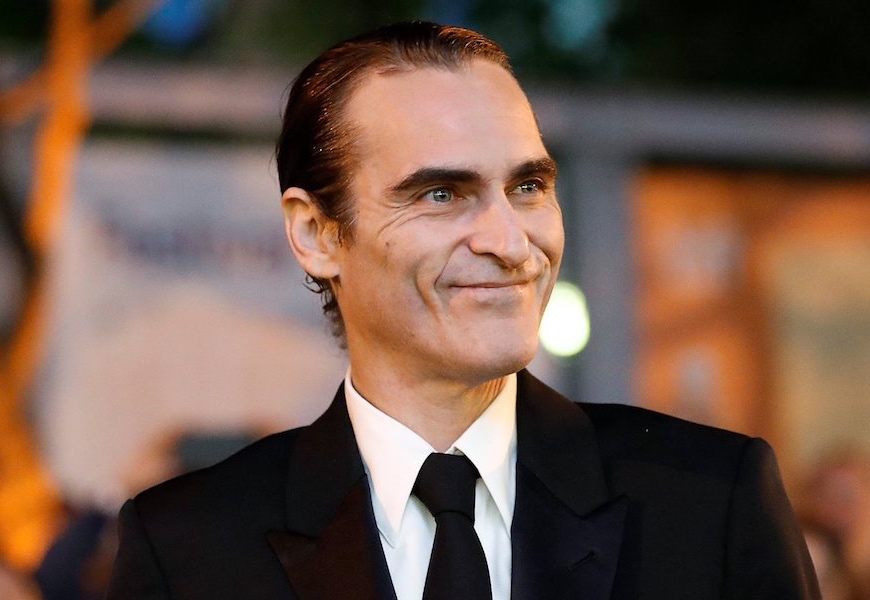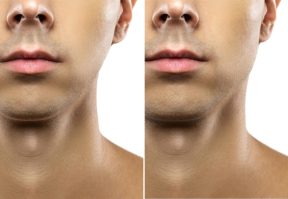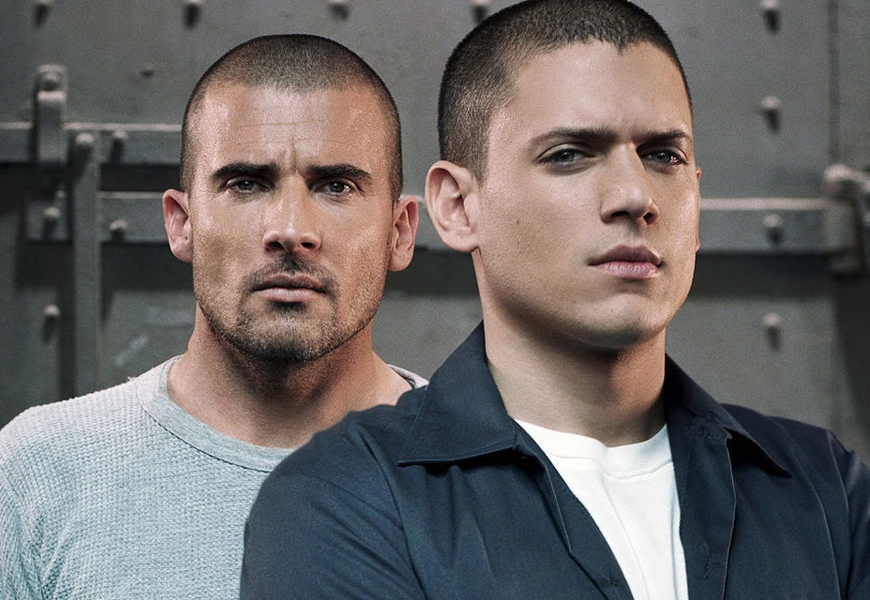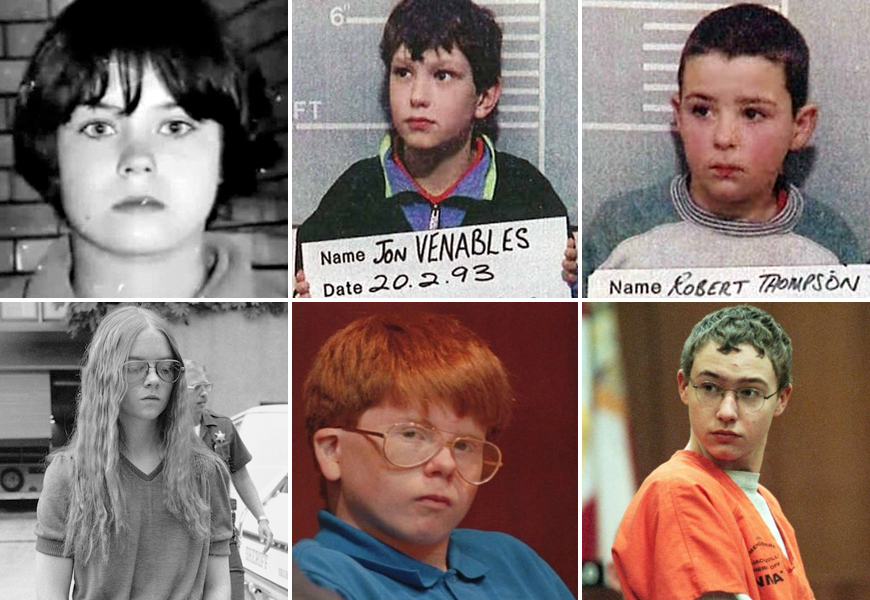Capture the best photos and video of your favourite bands and artists on tour with these pro tips
By Karen Kwan
From Taylor Swift and Justin Timberlake to Usher and Post Malone, this summer’s concert calendar is a jam packed one. For many concert lovers, capturing those live-music moments as a huge fan of these artists is a huge part of going to a show. But how to capture the best photos when you’ve just got your smartphone and have to manage so many factors, from lighting and movement to being far from the stage, to get the shot? We checked in with two professional photographers to get their top tips on capturing the best photos at all of the concerts on your calendar.
Make full use of your phone’s lens range.
Venues range so much in size and while you may score a spot close to the stage for one show, you might find yourself a lot further away for the next concert. Toronto-based photographer Vanessa Heins, who uses an iPhone 15 Pro Max, says the 0.5 to 5x lens range is great for anything from a more intimate venue to a stadium show. “The 5x optical zoom really allows you to get up close and see the details even when you are far away,” she says. Los Angeles-based photographer Maria Jose Govea says that playing around with the lenses to see what’s working best for the show you’re at is the best way to figure out getting the best photos.
Adjust the focus area and exposure.
With all of the bright lights at a concert, you’ll have to play with the exposure to get the best shot. The fix is simple, says Govea (who herself uses an iPhone 15 Pro Max as her smartphone). You just have to tap on the where you’d like to focus and then beside the focus area, draft the little sun icon up or down to adjust the exposure.
Take advantage of Burst Mode.
With the singers dancing and moving around a lot during their performance, you may capture a lot of blurry photos. Heins says your phone’s Burst Mode is your best friend when it comes to getting clear shots when the artist is moving often. “With Burst Mode, you can take multiple photos of a sequence and pick the best shot that captures just the right moment,” she says. And if you’re taking a video during the show, turning on Action Mode will help stabilize the image, so even if you aren’t holding the phone perfectly still, your video will be, adds Heins. Here’s a video she captured at a City and Colour show.

Edit some of your concert images to black and white.
Shows often have a lot of brightly coloured lighting, which can make skin tones look unnatural or too bright. Heins suggests editing your concert photos to black and white. “Black and white photos always have such a classic timeless feel and help neutralize colours that might be overpowering the image,” she says. And it’s simple to do: the Iphone has pre-made filters that you can use such as Mono, Silvertone and Noir for a black and white look. Plus, she recommends using the range of adjustment tools to change exposure, contrast, shadows, highlights and more. “These tools are wonderful as you can use the pre-made filters as a base and then use the adjustment tools to really customize the images to fit your vision,” she says.
But what about flash? Should you use it?
“Flash is either a necessity or an aesthetic choice, so it depends on what you are trying to achieve,” says Heins. “In an instance where the object is far away, it won’t be helpful to your image,” she says, adding that a big part of concerts is the lighting production, which you can use to your advantage to capture the event. Keep in mind, too, that the low light range of the iPhone 15 is also very helpful for shows where the lighting might be on the more dim and moody side.
How to best capture the show’s mood.
As a concert lover, you know how much being there in the crowd for the show is about so much more than just hearing the band live. From the costumes and lighting to the visuals and special effects, there’s so much going into the performance that it can be hard to capture the mood. Heins says she likes to take in a few songs first to get a sense of the vibe; she then tries to capture a variety of shots that range from more zoomed-in action shots that show the energy of the artist performing as well as wider shots that show the space and the crowd for a more atmospheric feel. Govea agrees that you should aim for variety. “You want some close-up shots but also of the whole theatre or stadium and play with different angles.”
Above all, have fun editing what you’ve captured.
“The options are endless so my advice is to play around with the filters and adjustments in order to convey a mood and energy that represent the way that you experienced the show,” says Heins. “If you felt like the concert was lively and energetic perhaps more saturated and bright images suit the mood or maybe black and white and heavy contrast convey how you felt in the moment. It’s up to you and your vision,” she says.