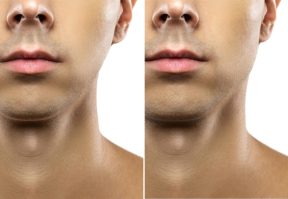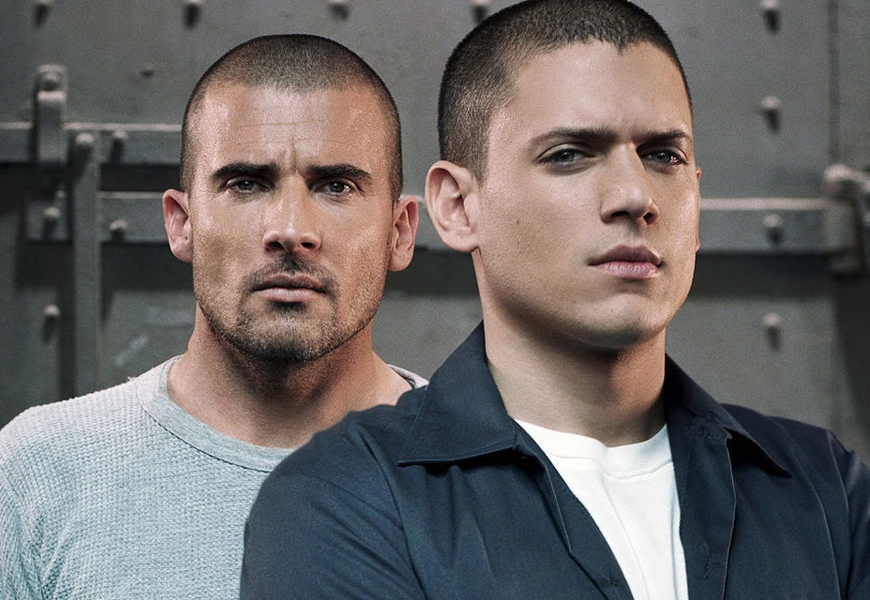Since Smartphones have become the norm, it is necessary for websites to have their own app that will work seamlessly on mobile devices. The Facebook app, although constantly changing, was basically the same as using Facebook on your computer, complete with a free chat feature to message your friends. But now, Facebook has created its own separate messenger app that you have to download if you want to continue taking advantage of the free chat service. If you recall, former app-of-the-moment, Foursquare attempted something similar when they created Swarm, and they experienced the same negative backlash that Facebook is now dealing with. Luckily, if you choose not to download the new app, there are plenty of other messenger apps you can use for free, like WhatsApp. But before you write it off, here are a few things to consider about the Facebook messenger app.
To download or not to download
First things first, the reality now is that you have to download the separate messenger app if you want to continue to use Facebook’s chat feature, because it will cease to exist on the main FB app. All the messages and chats you have saved on your FB chat will be transferred over to the app, so you won’t lose them. You just won’t be able to see them on Facebook, like you could before. The messenger app is similar to the chat feature in that you can have group discussions, save messages, and get messages instantly. It is still connected to your friends list, so you won’t lose any contacts that you don’t have an actual phone number for.
Privacy issues
One of the main problems people have with the app is the some of the things that are listed in the Terms of Service section, which you must agree to before you can install the app. Some of the terms include:
- Allows the app to call phone numbers without your intervention. This may result in unexpected charges or calls.
- Allows the app to record audio with microphone. This permission allows the app to record audio at any time without your confirmation.
- Allows the app to take pictures and videos with the camera. This permission allows the app to use the camera at any time without your confirmation.
- Allow the app to read data about your contacts stored on your phone, including the frequency with which you’ve called, emailed, or communicated in other ways with specific individuals.
Despite what these sound like at first, the app isn’t going to make your phone start randomly taking photos of you in your sleep, recording your phone calls to your girlfriend, and generally acting like technology from a Stephen King novel. These permissions are all connected to features the app includes, like sending voice messages, pictures, or calling someone directly from the messenger. All these permissions are doing is making it so you won’t have popups asking for confirmation every time you try to do something. Every app has permissions like this, so if you really think this is George Orwell’s government watchdog, Big Brother come to life, then don’t use the app. Needless to say, you should read the Terms of Service for every app you download, then you can decide for yourself if it is worth using or not.
Don’t knock it ‘til you try it
Think back to the last few times Facebook changed the look of the actual website. You probably had to read at least a couple of irate statuses about how horrible the new design was, or “why fix something that isn’t broken?” Then after a few weeks went by, and everyone got used to the new features, the “old, better” Facebook became a distant memory. The fact is, big companies like Facebook have to be constantly changing, evolving, and trying new things, because if they don’t, they will be left behind. Some features die out (remember pokes?), but others become the next big thing. How do you know, unless you try?